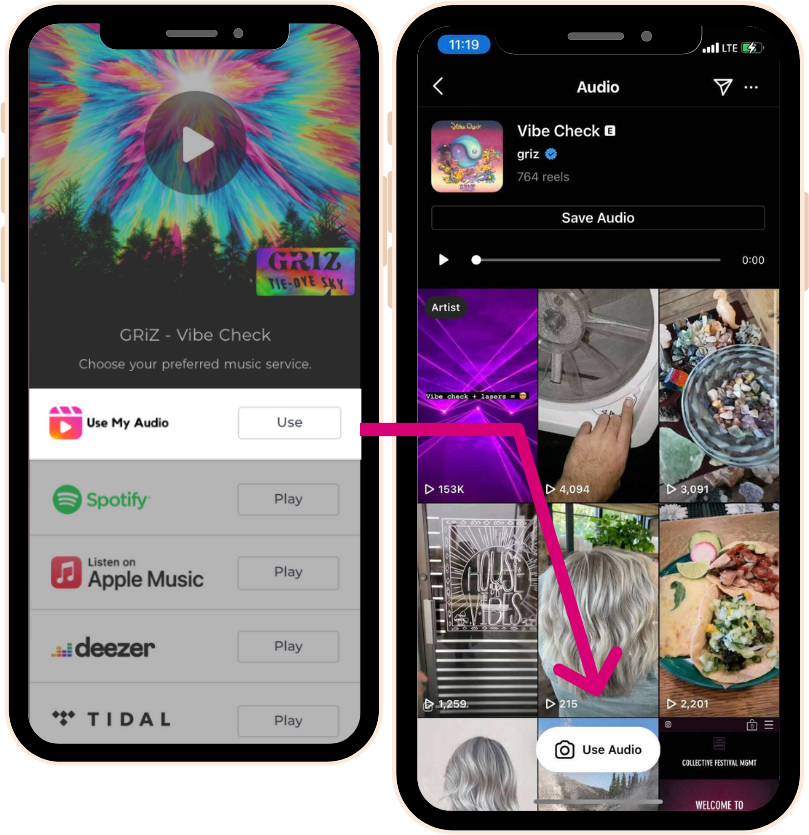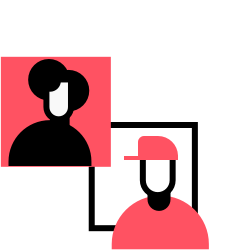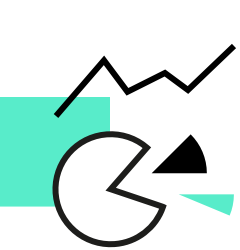1 min read
New Instagram "Use My Audio"
Encourage your fans on Instagram to use your music in their Reels and videos! We've added a new Instagram "Use my Audio" store that lets you do just that.
Empower your fans to use your music on Instagram directly from your Feature.fm links.
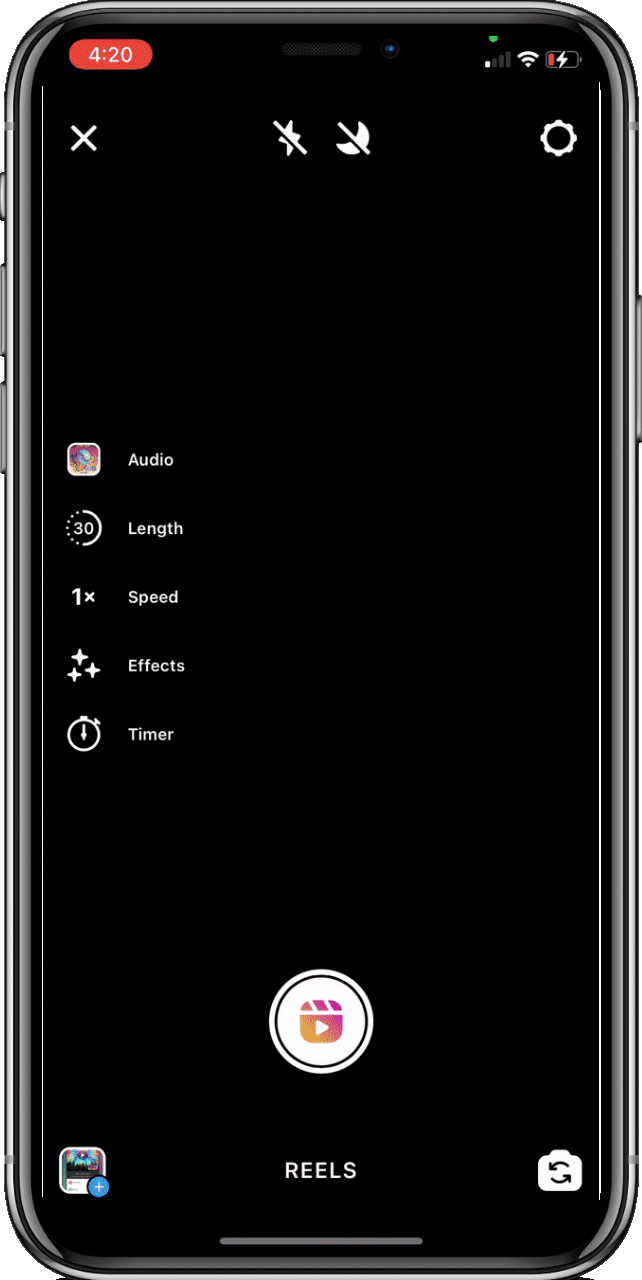
Here is an example: ffm.to/usemyaudio
2) Add the Instagram "Use My Audio" store to your link.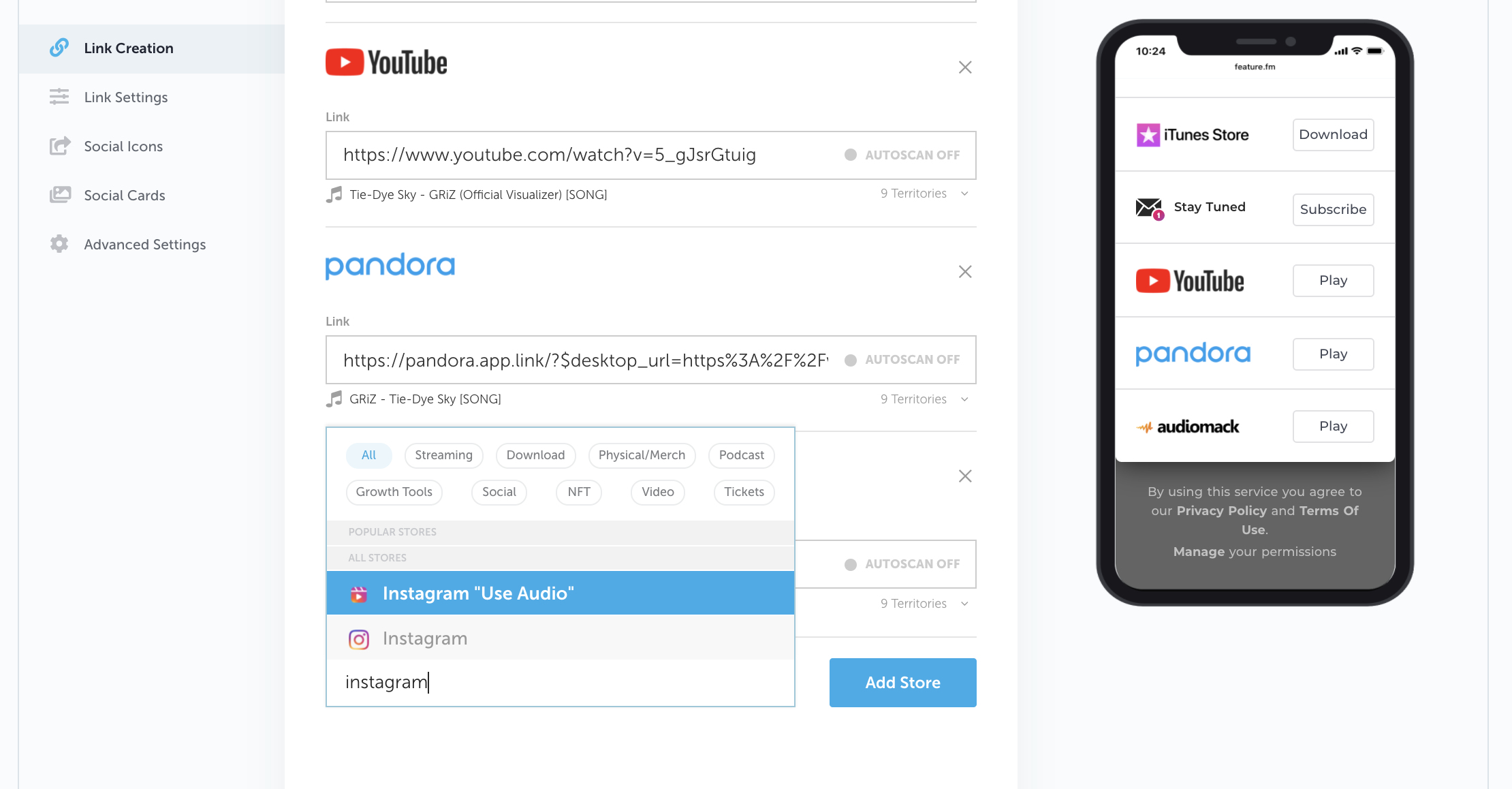
3) Grab the URL to your music in Instagram (Instagram calls it "Audio").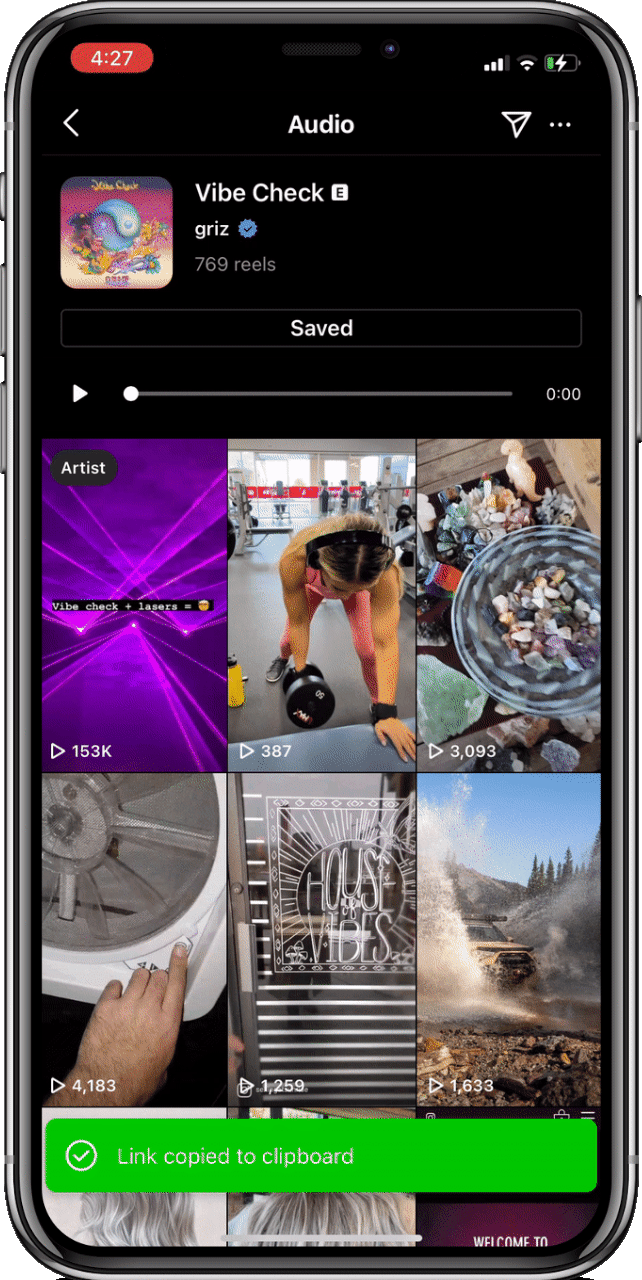
4) Enter your "Audio" URL in the "Use My Audio" store to include it in your link.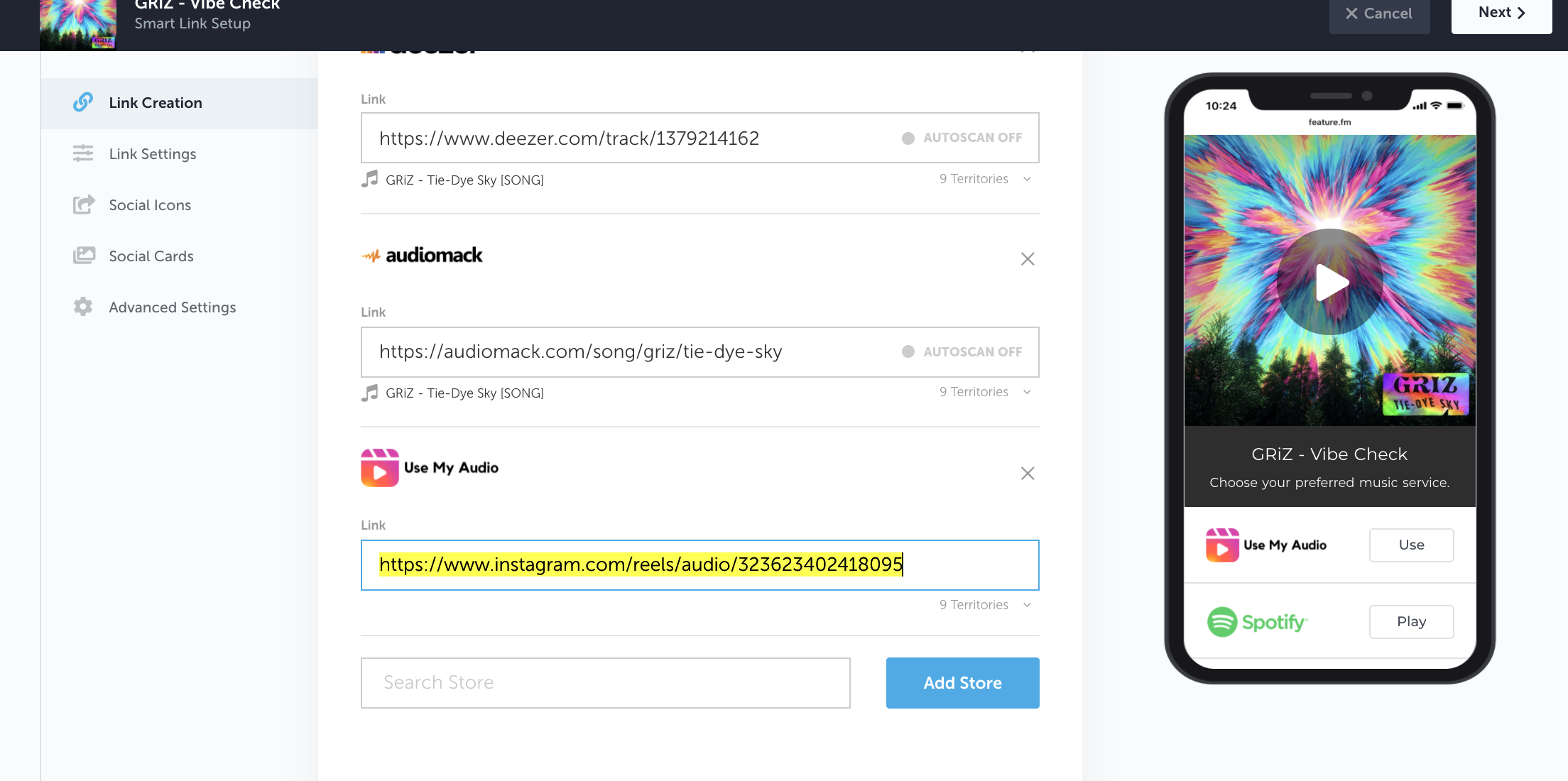
5) Share your link! When fans click "Use My Audio," they'll be taken directly to your song in Instagram, ready to use in a new Reel.
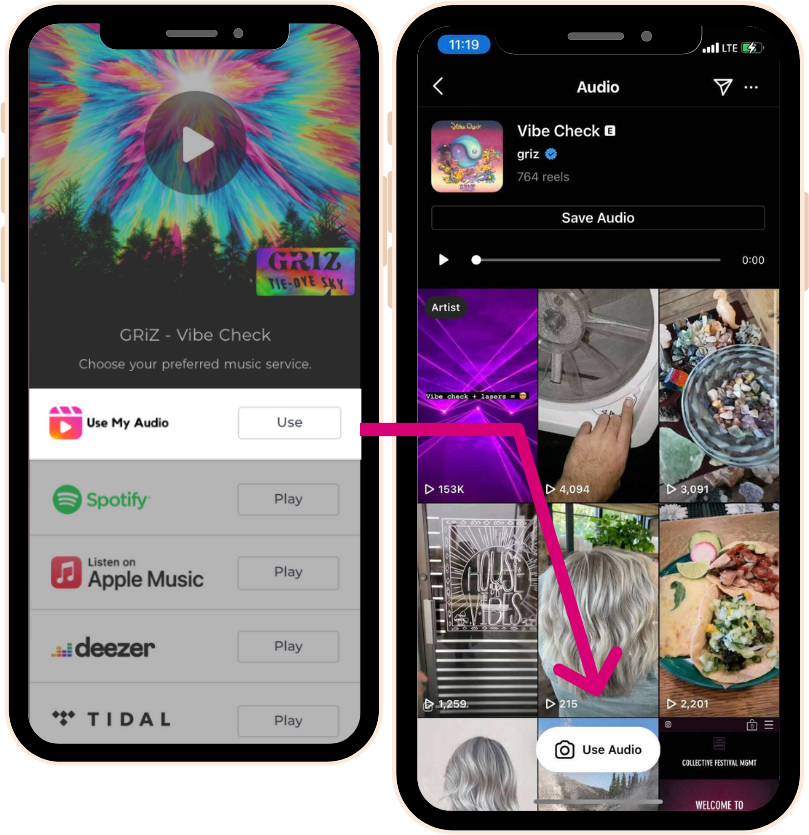
Try Use My Audio
Empower your fans to use your music on Instagram directly from your Feature.fm links.
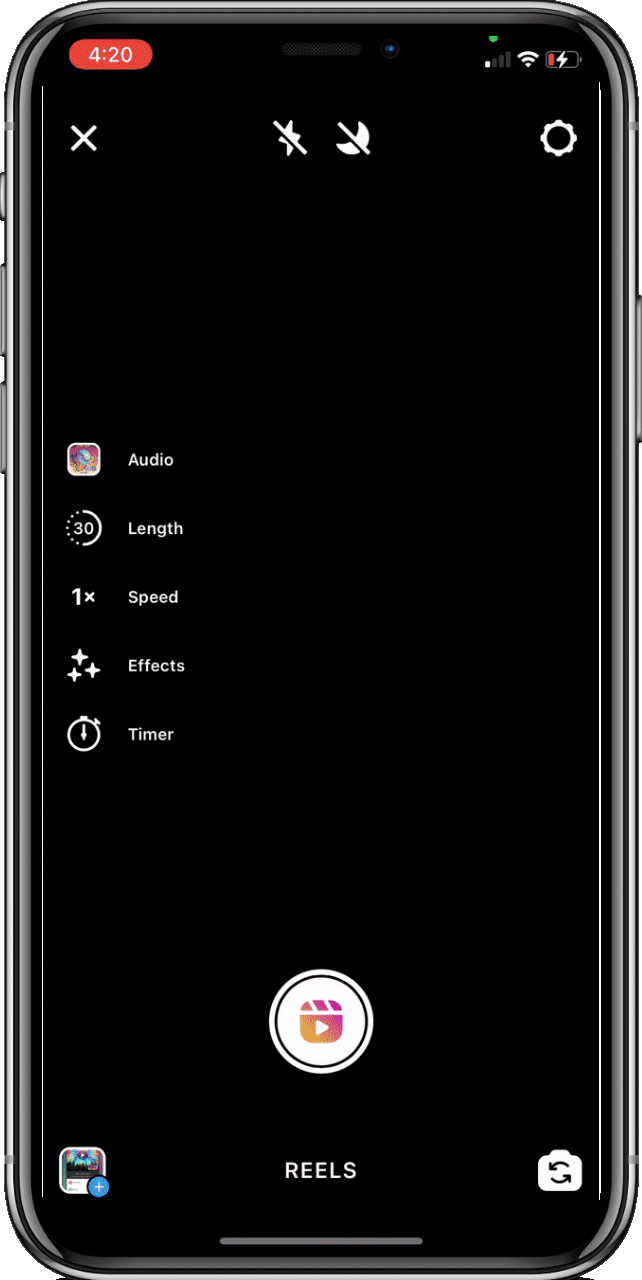
Here is an example: ffm.to/usemyaudio
How to add Instagram's "Use My Audio" button to any Feature.fm link
1) Create a new Pre-Save or Smart Link in Feature.fm.2) Add the Instagram "Use My Audio" store to your link.
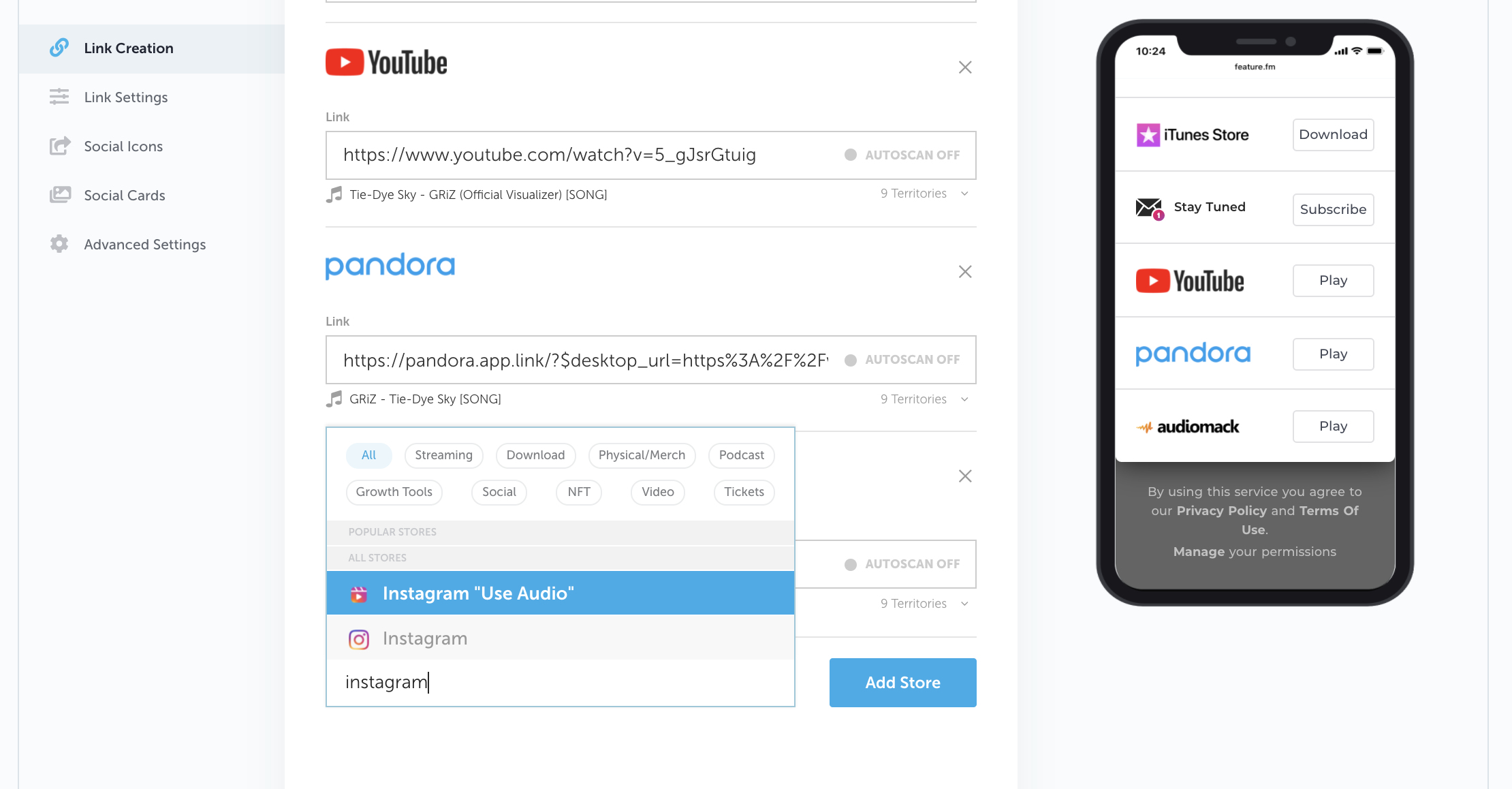
3) Grab the URL to your music in Instagram (Instagram calls it "Audio").
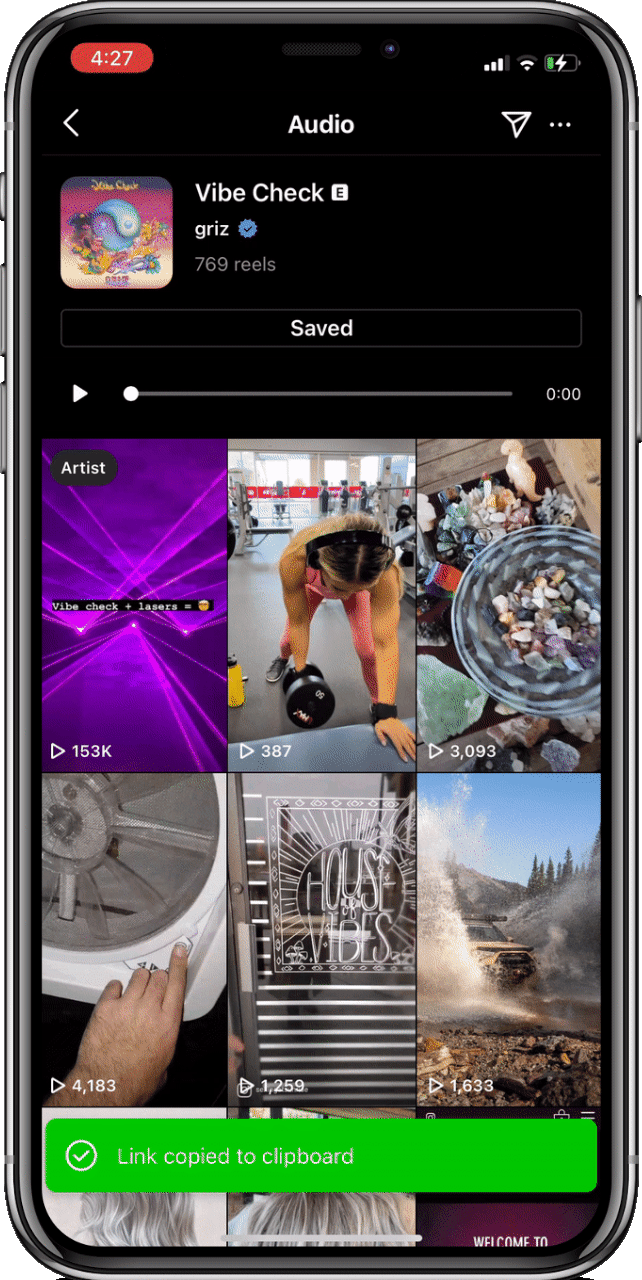
4) Enter your "Audio" URL in the "Use My Audio" store to include it in your link.
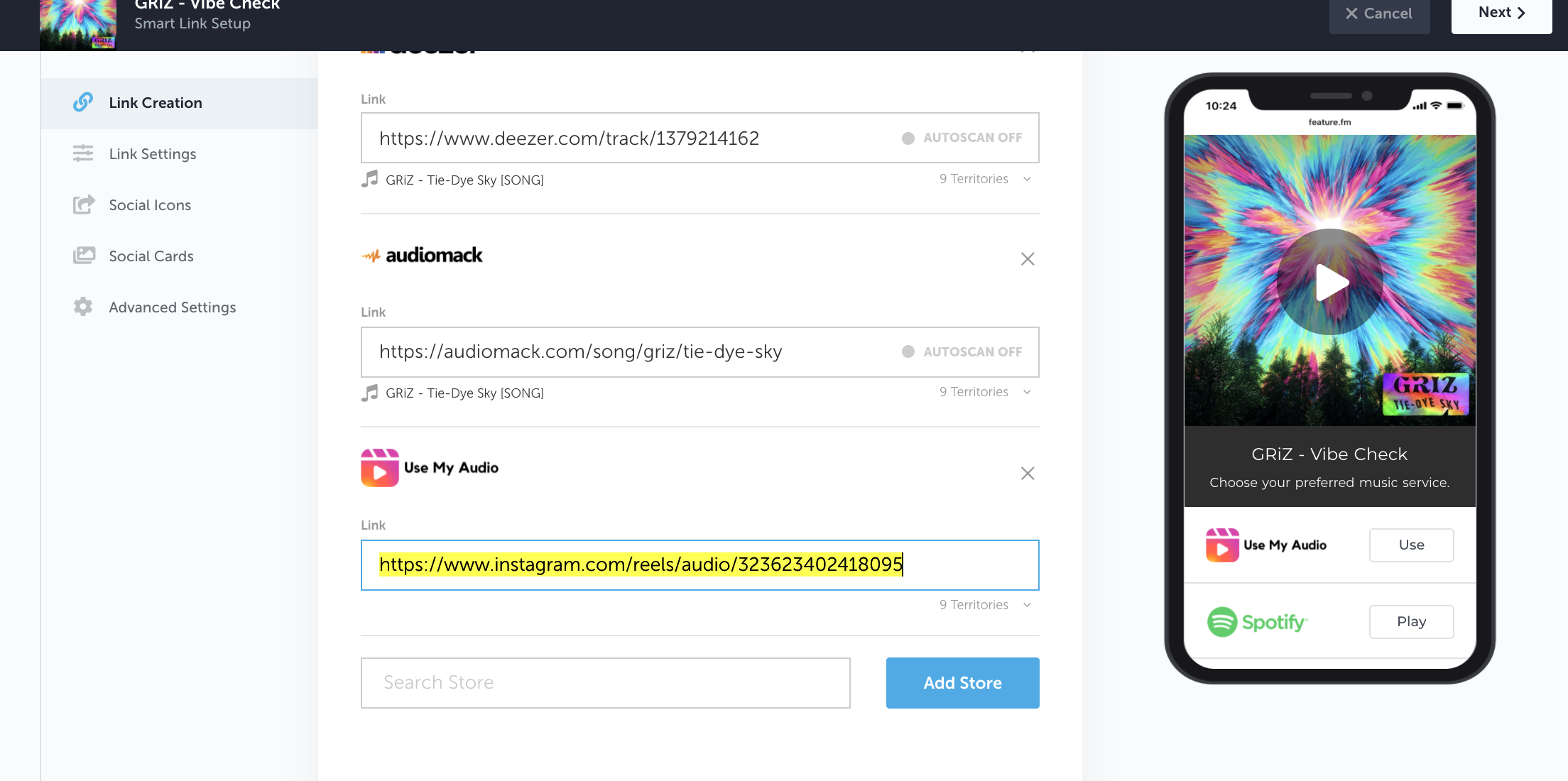
5) Share your link! When fans click "Use My Audio," they'll be taken directly to your song in Instagram, ready to use in a new Reel.