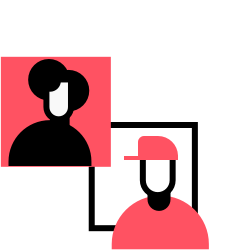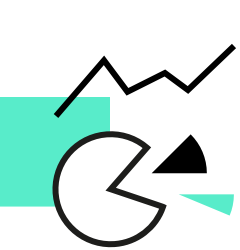How to Build a Network of Third-Party Playlists
Let’s start at the beginning, by clearing up a giant misconception about the music industry: Playlisting is not a marketing strategy.
Playlist marketing is a subset of a thoroughly defined marketing plan. Building a network of third-party playlists is an important part of an artist’s playlist strategy. A strong third-party playlist network is an efficient way of gaining streams and new fans in addition to traditional editorial support from the DSPs.
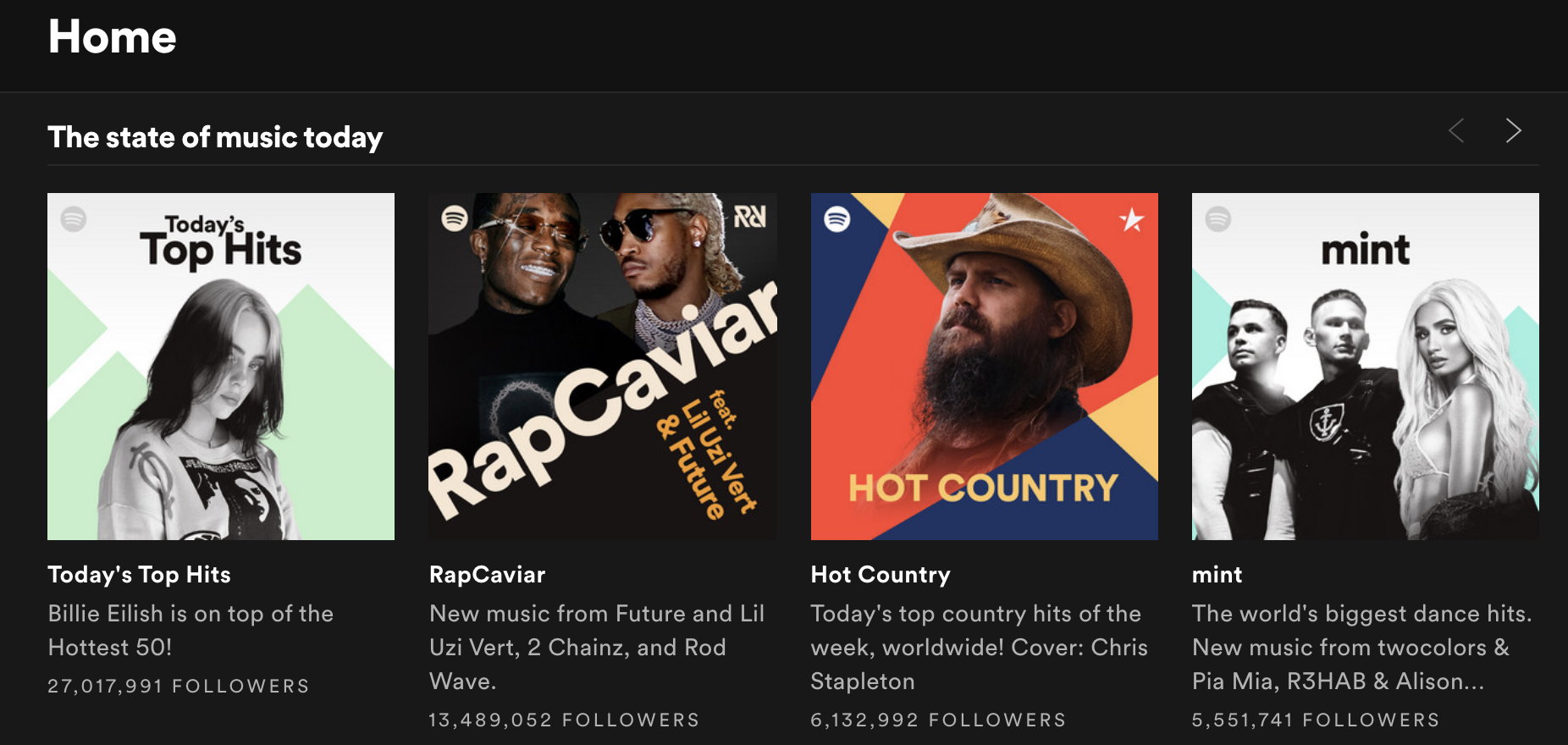
Playlist promotion is similar to radio promotion. Artists now need to have a network of playlists in the same way that they have networks of radio contacts. Playlists are now used as a means of discovery in the same way that radio stations are used. Building a third-party network requires research, emailing or contacting playlist owners, and maintaining relationships at these playlists.
An advantage of placement on third-party playlists is that oftentimes, curators will have the same playlist across DSPs. A placement on Spotify’s RapCaviar playlist will only give you exposure to a limited number of Spotify users. Placement on a third-party playlist allows for a greater variety of listeners to hear your music across different streaming platforms.
Research
The sheer amount of third-party playlists that exist can be overwhelming, and researching the best ones for your artist can take weeks to months. We recommend organizing the playlists you’re considering in a spreadsheet with the contact information of the playlist owners. Treat playlist pitching the same way you’d treat pitching your music to the press.
How do you find playlists that are relevant to your artist? Third-party playlists are usually run by blogs, online curators, artists, and labels. You can also use lookalike audience strategies to find relevant playlists.
Blogs
Most of your favorite music blogs probably have their own playlists of artists they’re watching. When you reach out to blogs for press, don’t forget to also mention a possible placement on one of their playlists. Blogs with some great third-party playlists include: NME (NME’s New Bangers, NME’s Best New Tracks), Pigeons & Planes (Pigeons & Planes, Best New Artists), indieshuffle.com (Indie Shuffle’s Hot Picks, Indie Shuffle’s Best of 2020), Ones to Watch (#NowWatching), NPR Music (All Songs Considered, Press Pause), and The Wild Honey Pie (Buzzing Daily). If you’re a smaller artist, look into local music blogs and research what playlists they may have.
Online Curators
YouTube playlists and playlist curators are just as important as those on official DSPs. YouTube is still the leading music streaming platform in the U.S., and is used as a way to discover new music. If you’re submitting to a YouTube playlist, have a lyric or audio video ready to go for the day of release. Some popular YouTube playlist curators include MrSuicideSheep, IndieCurrent, Mr Shades, avocadélie, nourish., and Redlist.
There’s also a growing number of curators on TikTok. Some of the most popular accounts are @mostleymusic, @softshelter, and @hahakcoolgottagobye. These users share some of the songs on their playlists in a TikTok video, and then share links to their streaming profiles.
Using Soundcharts and Lookalike Audiences
The website Soundcharts allows you to see all of the playlists an artist has been placed on, and you can filter out DSP-supported playlists. We suggest using a lookalike audience strategy (you can find our article on this here) to identify the most relevant playlists for your artist. You can also look at third-party placements of local artists, which can help you find playlists that focus on local talent.
For example, if you’re an indie musician from Brooklyn looking for the best playlists to reach out to, you would first search for a similar artist (we chose Del Water Gap). Click to the “playlists” tab, and only check “3rd party” playlists under your selected streaming service.

(Soundcharts, Del Water Gap 3rd Party Playlists on Spotify)
You can do this for any similar artist, and will eventually have hundreds of possible curators to reach out to.
Contacting Curators
As you’re creating your list of playlists and curators, start reaching out at least one to two months before your release day. The two main ways to do so are through email or through third-party playlist services.
If you find a curator through a streaming service, you’re going to have to do some searching on social media and on their website to find their contact information. Be extra sure that they’re okay with email submissions. Some curators will only accept submissions through third-party apps, and you don’t want to ruin a relationship before it even begins. A majority of curators and blogs will have a submission page on their website.
PlaylistPush is one example of a third-party playlist service that directly submits your song to certain curators. This makes it much easier to contact curators, but loses the personable element of an email or direct contact.
Here are some of the best practices for submitting to a playlist editor:
-
Put your song you want to get playlist placement in the easiest to digest format for them to review. This means not sending paragraphs about you, your story or anything longer than 4-6 sentences.
-
We suggest using our Bio Link feature to use as the digital EPK you can send to a playlist editor. Make sure you include one YouTube video, the link to listen to your song, a two sentence description about you, and any links to press, interesting placements you’ve gotten before, etc.
Make sure you customize your Bio Link so it shows your artist’s personality. Use a GIF, spice up those colors, and make the background standout. -
Send out the email to the playlist editor with your song information, the link to stream it and 2-3 sentences max in the body of the email. Do not be the person who sends a long email. It won’t get read.
Using Feature.fm- How To Make Your Bio Link Standout
Bio Links are easy to navigate and are a great way to provide artist information in place of an EPK. Below is a step-by-step guide to building an eye-catching Bio Link to pitch to curators.
1: Customizing Your Link
The main page of your Bio Link is the first thing the curator will see, so it’s important to make a good impression. Be sure to add a profile picture and background relevant to your artist image. Include a 2 sentence description or quote in the bio. If you're a lesser-known artist, it's better to use a description rather than a quote. Here’s an example using Taylor Swift:

2: Adding Links to Press Coverage and Artist Folders
Under “Links & Actions”, add 2-3 of your best press placements. This is also where you would include any Google Drive or Dropbox links with press photos or unreleased music.

3: Adding Socials and Streaming
The last thing to do is adding links to social media and streaming. If your unreleased music is in a private Souncloud upload rather than in an artist folder, include that link here. If you’re pitching a song that’s already been released, make sure you’re including a link to only that song on streaming.
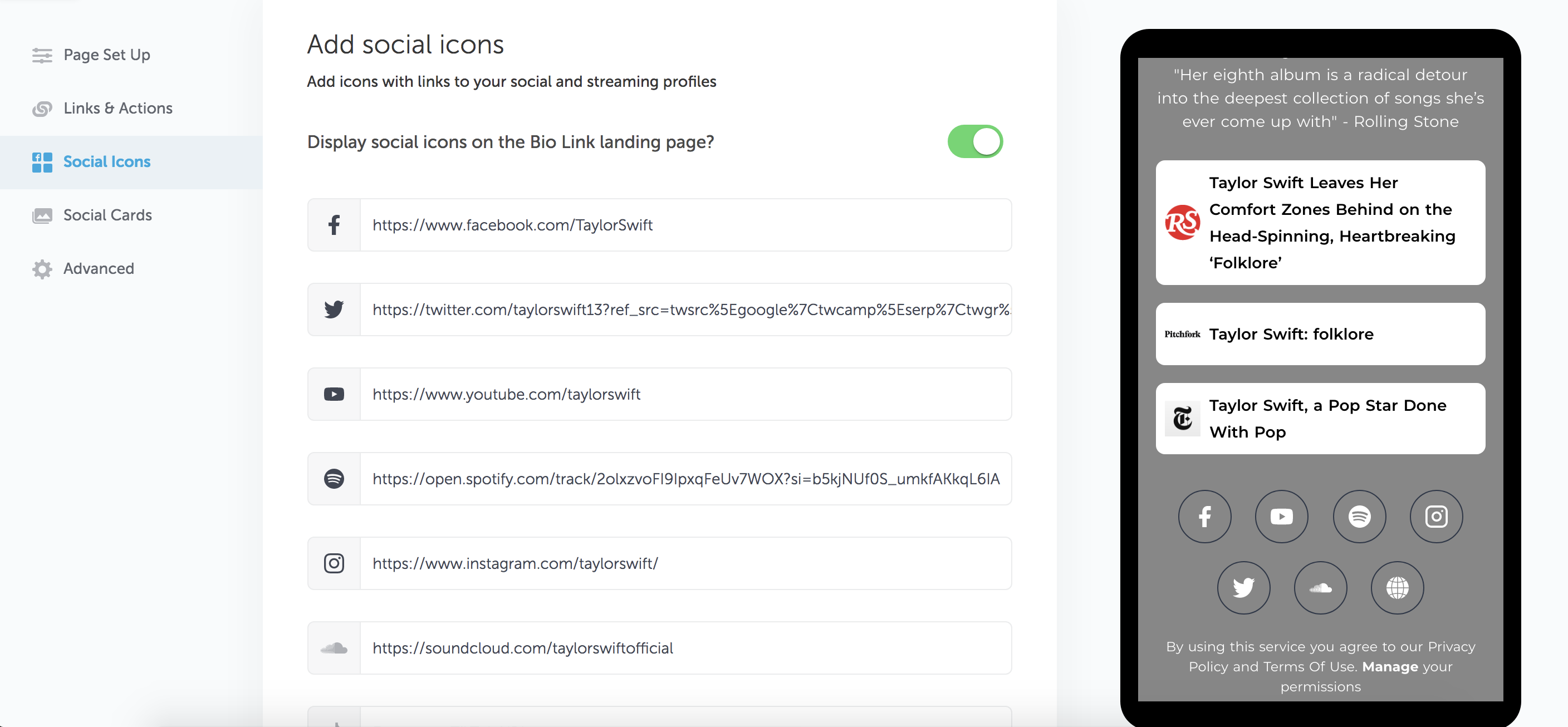
For further information on our Bio Links, look at our articles on what Bio Links are and how to create one, or watch our Bio Links webinar.
Building Relationships
Congrats! Your song was chosen to be on a playlist. After you’ve been placed, email the curator thanking them for taking the time to listen to your music and for adding your song. The next time you’re creating your promotion strategy, reach back out to the curator with your upcoming music.
Keep your spreadsheet updated, so you remember who to reach out to when it comes time to playlist your music. Make sure to also keep records of every playlist you’ve been on. Eventually, having enough support on third-party playlists will give you the streams and leverage needed to be placed on editorial playlists.
To learn more, read further about how to get on Spotify playlists.