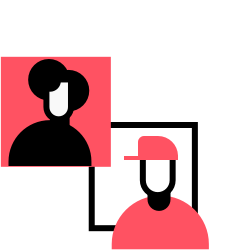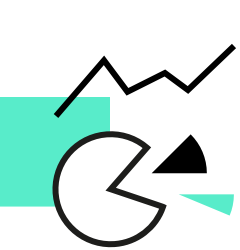Key Artist Bio Link features that increase your engagement
Artist Bio Links and the shift in your online traffic
Although having an official artist website is still viewed as relevant, there has been a dramatic shift in where artists are primarily sending their online traffic, diminishing the need for maintaining a more traditional artist website.
This shift shows that online traffic from fans is now primarily being sent to these different types of dynamic landing pages, like Smart Links or Action Pages, that are created for your most relevant release or content while easy-to-customize "Link in Bio" style mini-sites act as the glue that holds it all together.
When you're constantly posting across all of your platforms to reach fans who are scrolling through endless content, these Landing Pages are an essential part of an artist’s digital marketing strategy to ensure fans are getting to your most relevant content as quickly as possible. They’re an easy way to push fans to streaming, merch, tour dates, social media, and other links.
Traditional websites have been used for years as a "central" landing page, but artists and labels are increasingly opting to utilize "Bio Links for Music" in their social bios to direct fans to the right place because they are more easily customizable and mobile-optimized.
Learn how Feature.fm’s Bio Links for Artists can be used to increase your fan engagement:
Customization
The background image and artist profile picture are the first things your fan will see when they click on the Bio Link. Use an eye-catching image in the background of the page that matches your aesthetic and would grab the attention of your fans. For example, if you know that your fans tend to have an affinity with pastel colors, use these in your background.
*Tip: use a moving GIF if you want to have a moving background on either the entire page, profile photo or for the buttons you create for your landing page.
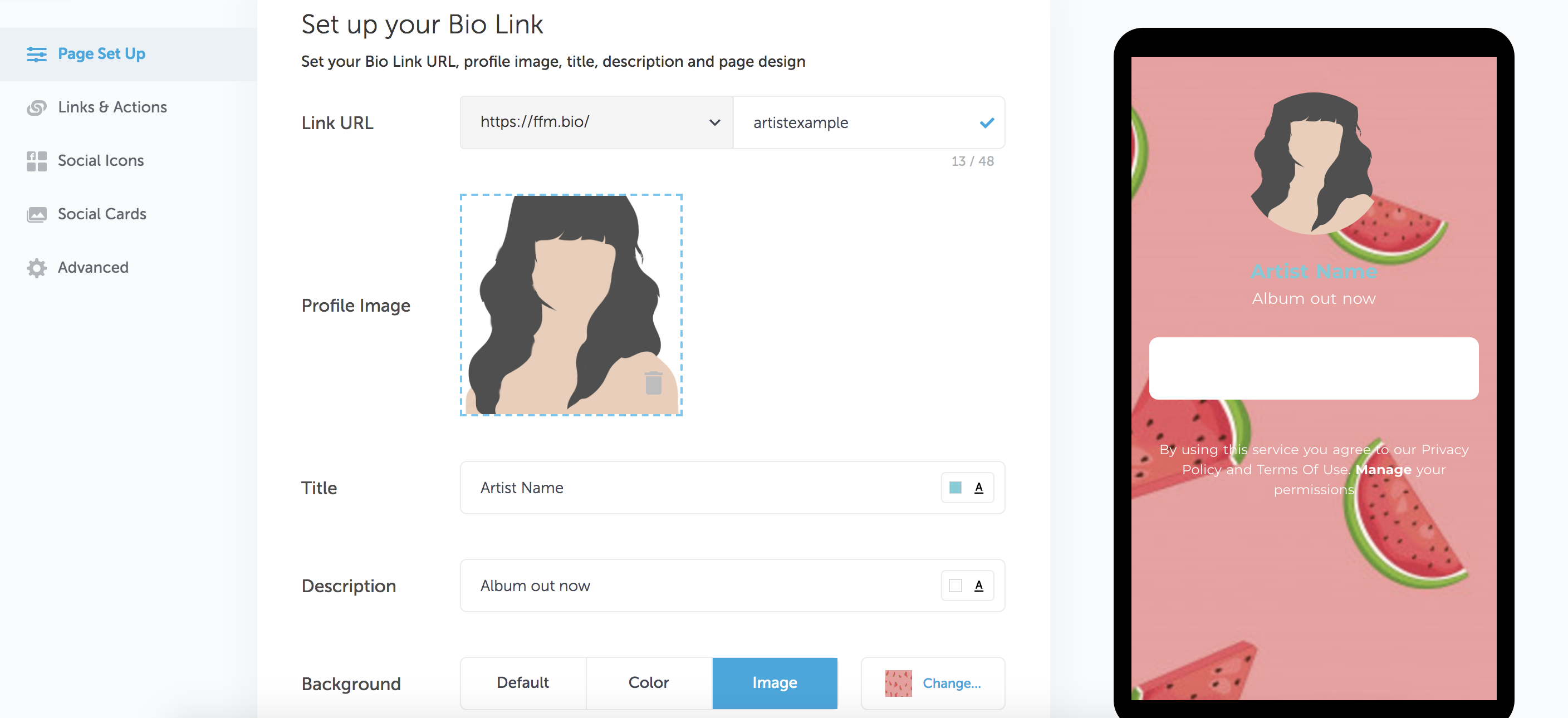
Actions & Email Collection
Bio Links also have a unique feature that encourages users to take direct actions on your page. This includes buttons to follow your artist on Spotify, Apple Music and YouTube. You can also customize a button to collect the user’s email address. This makes it easy for users to take a direct action, and leads to more engagement overall.
In the month of August, we found a 45 percent conversion rate of those who clicked on an artist’s Bio Link. This means that almost half of all users who went to a Bio Link took a direct action. Users were almost twice as likely to subscribe to an artist’s Spotify through a Bio Link rather than through a Smart Link, were 7 times more likely to subscribe to their YouTube, and were 47 times more likely to subscribe to their email. If you’re an artist looking for higher conversion rates, Bio Links have proven to provide more engagement through these action buttons.
We recommend putting your most timely actions above the fold.

This section also allows you to add any relevant links. We recommend including important press, merch sites, tour/live streaming dates, and/or a Smart Link that directs fans to pre-save your music. You can customize the colors of these buttons to match the rest of the page- in the example below, the color of the button is the same as the artist name. Don’t be afraid to get creative and use on-brand emojis in the titles of your links! 👀💃✨😈💖🌻🕺👾

Embedded Links
An embedded link can create a music player for Spotify or SoundCloud, or can play a YouTube video.
Action buttons are a great feature that can be an asset to your music marketing strategy on social media like TikTok or Instagram. These sites are mobile first.
For tips on how to promote on TikTok, we’ve got you covered with our article on TikTok promotion. We recommend using a part of the song you’re promoting as your TikTok sound. When someone wants to hear more of the song, they’ll go to your profile where they can click on your Bio Link and hear the full-length song.

Social Media and Social Cards
Our social media buttons at the bottom of the page easily direct users to your different platforms in one succinct place.

The “Social Cards” feature allows you to create a custom card that can be linked in a Tweet or Facebook post.

The image you upload will appear in your social card. Don’t worry if it looks distorted at first- the right side of the screen displays how the image will appear on social media.
For example, on Twitter, simply Tweet the link and your custom social card will automatically display.

With these techniques, a customized Bio Link can increase fan engagement. They make navigation easier for fans and allow you to have control over which buttons get the most attention.
Feature.fm also tracks the analytics of your Bio Link impressions, including unique visitors, top destinations, and top locations. Having this as a main landing page can increase fan engagement, followers on your platforms, streams, and your overall understanding of your fans.